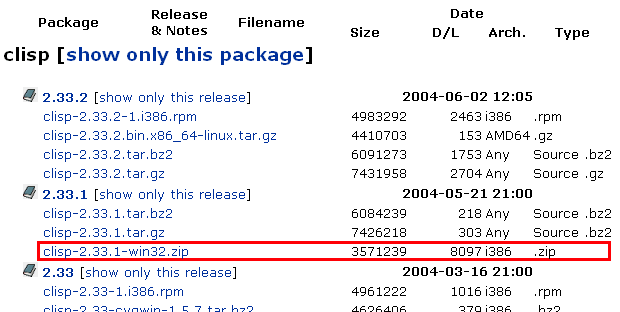
A free ANSI Common LISP implementation is available at clisp.cons.org. This implemention is freely distributable under GNC-GPL license. Anyone can modify the source code and redistribute. This implementation supports both interactive and direct-execution mode. For the latter, the compiler is provided in the package. However, this is out of the scope of this article.
The most recent binary executable can be obtained through Source Forge. Download the package with win32 on the name (eg. clisp-2.33.1-win32.zip). For the Windows in other than English, use version 2.32 or earlier.
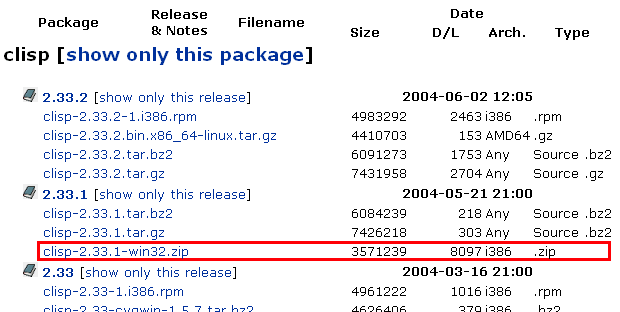
Extract the package that you downloaded in any folder. C:\Program Files is recommended. Then, bring up the file browser at the location where you extracted the package. Double click on install or install.bat, and follow the prompts.
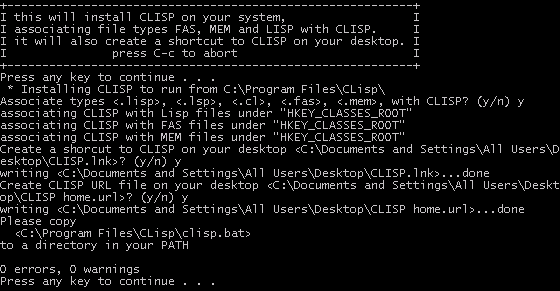
A link should show up on your desktop. Double click on the icon to launch the interpreter.
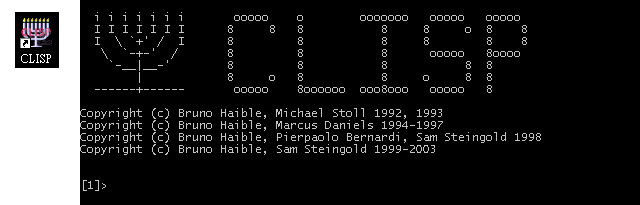
The prompt of LISP interpreter is [n]> where n is a sequence number. You may write LISP program directly on the prompts. The interpreter will execute the program right away. Multiple line input is allowed. That is, the next prompt will not show up until a complete line is entered properly. For example, a line of the program (car (cdr `(a b c)) will not be executed until the very last right-parenthesis is entered no matter how many newlines are entered.
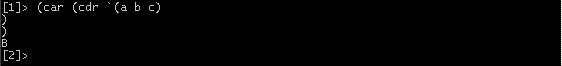
To terminate the interpreter, you may simply hit the "X" at upper right of the window or use ext:quit function (ie. (ext:quit)).
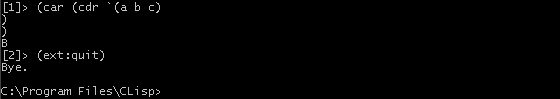
You may open a little text editor (eg. notepad) and do cut-and-paste onto the interpreter window from text editor - where you write your LISP program. If there is no response from the interpreter, you perhaps did not close parenthesis properly.
Alternatively, you may write your LISP program and save it as a file. Then, use load function to execute the program. For example, (load "C:\foo.lsp") will execute the file foo.lsp.